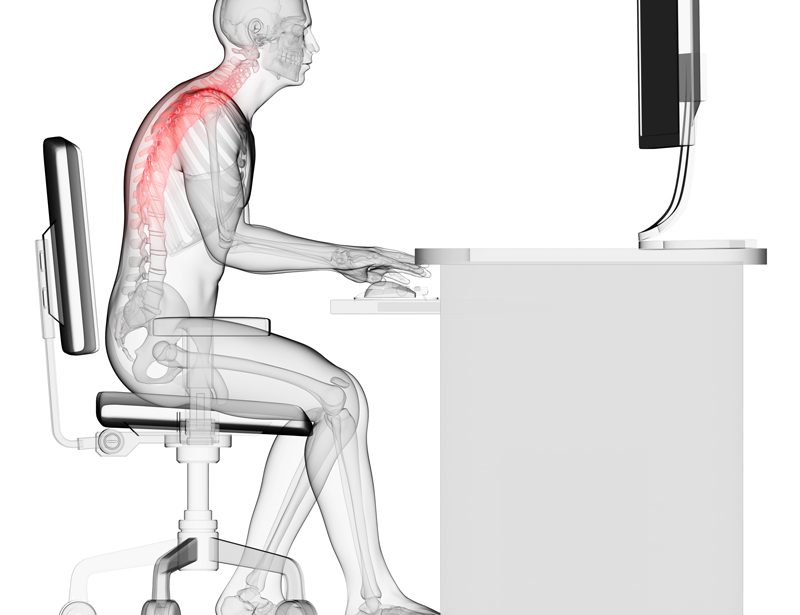Is your desk job hazardous to your health?
Try these tips to alleviate your pain and improve your posture.
Check your posture
Sit as close as possible to your desk, with your upper arms parallel to your spine and your hands resting on the work surface. Your elbows should be at a 90 degree angle. Your legs should be bent at the knees at a 90 degree angle. Your feet should be fully supported and flat on the floor.
Don’t sit too high
A seat height ranging from 16 to 21 inches off the ground is suitable for most persons. Slide your finger underneath your thigh at the front end of the chair. If it is easy to do, your chair is at a good height.
Boost your feet
If you have to lift your feet off the ground to sit at your desk, consider using a footstool to prop your feet as opposed to leaving them hanging all day long. This will reduce pressure on the feet, particularly on joints such as your ankles.
Raise your work surface
If there is more than a finger width between your thigh and chair, consider raising the height of your work surface/desk. This will then allow you to raise your chair to a more suitable height that will reduce strain on your back.
Check your seat depth
Sit all the way back in your chair. If you can fit your full fist between the front edge of the chair and your calf, you likely have enough space for circulation.
Check your screen’s height
Once your chair has been adjusted to the height of the table, your legs have gotten comfortable and your back is supported, close your eyes and take a deep breath. Look forward with your eyes closed, and then open your eyes, which should be aimed at the centre of your computer screen. Adjust the screen so it is level with your gaze.